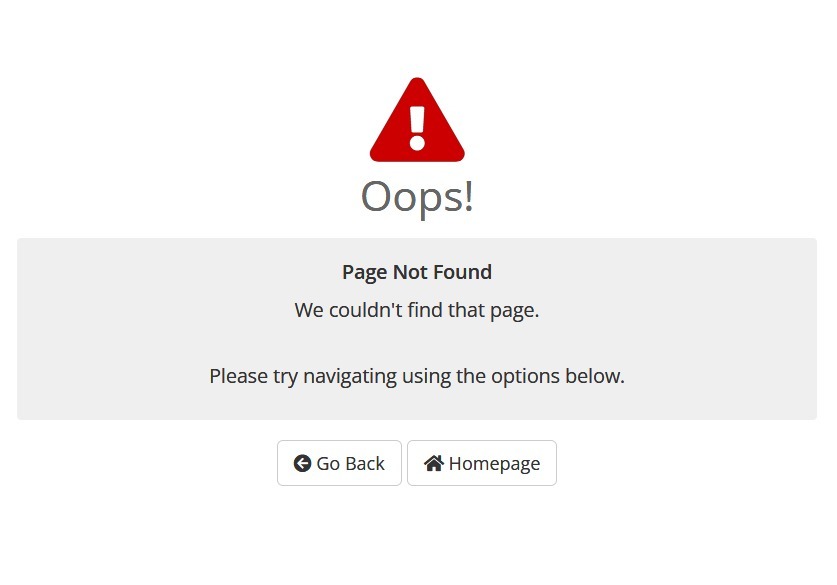CC攻击,DDoS的一种,针对URL进行攻击,持续时间长,危害大。
Nginx防CC限制
在nginx.conf中http模块添加如下代码(定义触发条件):
1
2
3
|
limit_req_zone $binary_remote_addr zone=one:10m rate=30r/s;
limit_conn_zone $binary_remote_addr zone=addr:10m;
|
若使用CDN将$binary_remote_addr更改为$http_x_forwarded_for
在网站的server模块添加如下代码(定义达到触发条件时nginx所要执行的动作):
1
2
| limit_req zone=one burst=20 nodelay;
limit_conn addr 15;
|
ngx_http_limit_req_module模块是通过漏桶原理来限制单位时间内的请求数,一旦单位时间内请求数超过限制,就会返回503错误。
ngx_http_limit_conn_module模块则是限制IP连接数
效果:某ip访问过于频繁,打印的日志里会出现503错误
分割Nginx日志
为后续分析方便,把正常日志、错误日志、拦截日志分开
在nginx.conf中http模块添加如下代码:
1
2
3
4
5
6
7
8
9
10
11
12
13
14
15
| log_format main '[$time_local] "$request" $status $body_bytes_sent "$remote_addr"';
map $status $normal {
~^2 1;
~^3 1;
default 0;
}
map $status $notfound {
~^4 1;
default 0;
}
map $status $abnormal {
~^5 1;
default 0;
}
|
定义日志格式以及三个变量,$normal、$notfound、$abnormal,分别表示正常日志、拦截日志(40X)、系统异常日志。
在网站的server模块添加如下代码:
1
2
3
| access_log /data/wwwlogs/www.log combined if=$normal;
access_log /data/wwwlogs/www-error.log main if=$abnormal;
access_log /data/wwwlogs/www-not-found.log combined if=$notfound;
|
定义日志输出到三个文件
禁止IP
添加完防CC限制和日志分割后,可以再error.log中看到出现许多503错误,接下来就需要将那些日志中的IP ban掉
添加真实IP变量
在nginx.conf中http模块添加如下代码:
1
2
3
4
| map $http_x_forwarded_for $clientRealIp {
"" $remote_addr;
~^(?P<firstAddr>[0-9\.]+),?.*$ $firstAddr;
}
|
新增禁止IP脚本
将下列代码放在/usr/local/bin/nginx_deny_ctl.sh中,并赋予可执行权限
NGINX_BIN和DENY_CONF需要根据实际情况填写
1
2
3
4
5
6
7
8
9
10
11
12
13
14
15
16
17
18
19
20
21
22
23
24
25
26
27
28
29
30
31
32
33
34
35
36
37
38
39
40
41
42
43
44
45
46
47
48
49
50
51
52
53
54
55
56
57
58
59
60
61
| #!/bin/bash
NGINX_BIN=/usr/local/nginx/bin/nginx
DENY_CONF=/usr/local/nginx/conf/deny_conf
COLOR_RED=$( echo -e "\e[31;49m" )
COLOR_GREEN=$( echo -e "\e[32;49m" )
COLOR_RESET=$( echo -e "\e[0m" )
rep_info() { echo;echo -e "${COLOR_GREEN}$*${COLOR_RESET}";echo; }
rep_error(){ echo;echo -e "${COLOR_RED}$*${COLOR_RESET}";echo;exit 1; }
reload_nginx()
{
$NGINX_BIN -t >/dev/null 2>&1 && \
$NGINX_BIN -s reload && \
return 0
}
pre_check()
{
test -f $NGINX_BIN || rep_error "$NGINX_BIN not found,Plz check and edit."
test -f $DENY_CONF || rep_error "$DENY_CONF not found,Plz check and edit."
MATCH_COUNT=$(show_list | grep -w $1 | wc -l)
return $MATCH_COUNT
}
create_rule()
{
test -f $DENY_CONF/$1.conf && \
rep_error "$DENY_CONF/$1.conf already exist!."
cat >$DENY_CONF/$1.conf<<EOF
if (\$clientRealIp ~* "$1") {
return 444;
break;
}
EOF
test -f $DENY_CONF/$1.conf && \
rep_info "$DENY_CONF/$1.conf create success!" && \
reload_nginx
exit 0
rep_error "$DENY_CONF/$1.conf create failed!" && \
exit 1
}
del_rule()
{
rm -f $DENY_CONF/$1.conf
reload_nginx
exit 0
}
case $1 in
"-a"|"--add" )
create_rule $2;
;;
"-d"|"--del" )
del_rule $2
;;
esac
|
测试是否正常添加删除IP:
1
2
| /usr/local/bin/nginx_deny_ctl.sh -a 1.2.3.4
/usr/local/bin/nginx_deny_ctl.sh -d 1.2.3.4
|
增添deny目录
在网站的server模块添加如下代码:
根据实际情况填写
配置fail2ban进行自动过滤禁止
过滤器filter:/etc/fail2ban/filter.d/nginx-bad-ip.conf
1
2
3
4
5
| [Definition]
failregex = ^.* "(GET|POST|HEAD).*HTTP.*" (502|503) \d+ "(-|<HOST>)"$
ignoreregex =
|
操作action:/etc/fail2ban/action.d/nginx-deny.conf
1
2
3
4
5
6
7
| [Definition]
actionstart =
actionstop =
actioncheck =
actionban = /usr/local/bin/nginx_deny_ctl.sh -a <ip>
actionunban = /usr/local/bin/nginx_deny_ctl.sh -d <ip>
[Init]
|
配置jail:/etc/fail2ban/jail.d/nginx.local
1
2
3
4
5
6
7
8
| [nginx-deny]
enabled = true
filter = nginx-bad-ip
action = nginx-deny
logpath = /data/wwwlogs/www-error.log
maxretry = 1
findtime = 100
bantime = 86400
|
logpath需要配置为网站错误日志路径
重启服务
重新启动Nginx和fail2ban服务,打一发CC,静候效果。
我的阈值随便配的,请自行琢磨适合自己的阈值。